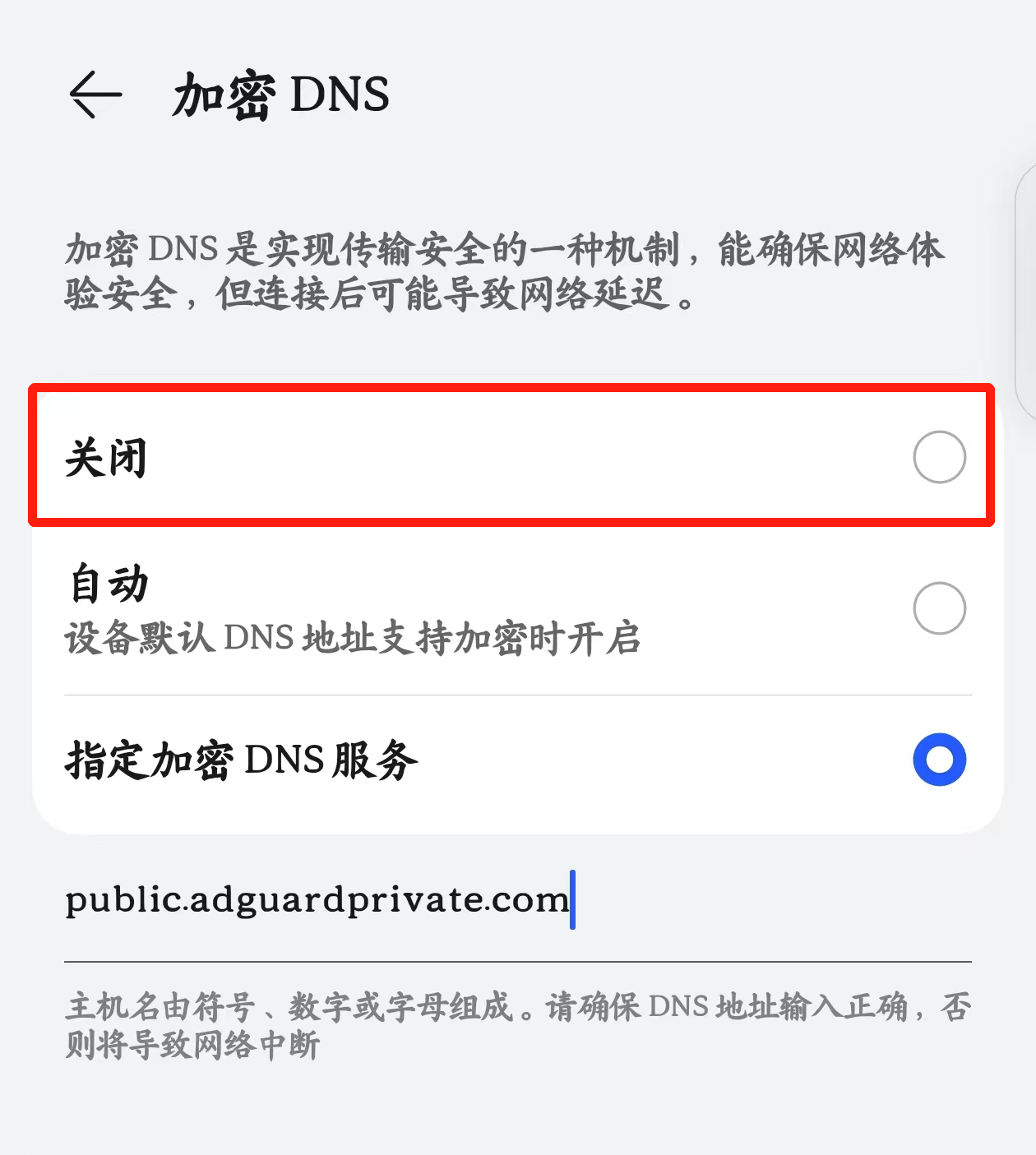If the blocking rules are too strict, some legitimate services may be blocked, causing them to malfunction.
Temporarily Disable Protection
If you need an urgent, temporary fix, you can resolve the issue by temporarily disabling protection; the change usually takes effect within 10 seconds.

Add the Service to the Allowlist
For services you use regularly, add them to the allowlist to prevent future blocks; the change usually takes effect within 10 seconds.

Temporarily Deactivate Settings
Public service users can resolve the issue by temporarily deactivating the service; the change usually takes effect within 60 seconds.